Central Minnesota Man Wipes Out His Bank Account From Computer Scam
JUST A LITTLE POP-UP
My friend, Dr. Katie, from Computer Dynamics in St. Cloud, called me with this information to remind people to watch out for scammers trying to take their money. It's a sad story, but one of our own here in central Minnesota, along with many others that have fallen for this crime, had their bank account completely wiped out recently because of how it all started; with a simple pop-up on their computer screen.

HERE'S OUR CONVERSATION
Katie: We recently had a customer in our store in St. Cloud, (we will call him Andy), that lost $3,900 to scammers!
Kelly: How did the scam start?
Katie: With a pop-up on Andy’s computer. The pop-up appeared, took over his screen, and set off an alarm on his computer. It stated that Microsoft needed to be called because a virus had infected his computer. It was a lot of flashing and dramatic sounds, making Andy feel like this was really urgent.
MEET VICTOR: FROM MICROSOFT
Kelly: I'm familiar with those types of pop-ups. Anytime I see a pop-up and try to turn my computer off instead of clicking on it anywhere; even if it's just to x out. What happened to Andy?
Katie: Andy called (what he thought was Microsoft) and was connected with a technician named Victor to assist him with this virus problem. Victor, (the fake Microsoft technician), then directed Andy to allow a remote access connection to Andy’s computer so Victor could fix the issue.
Kelly: I've had remote sessions with you before Katie, but I'm assuming the difference is; that I initiated the call to you, someone I know and trust with my computer. Could that have saved Andy from any of this happening?
Katie: Unfortunately for Andy, yes; it certainly could have. Because of the remote access, everything in Andy’s computer was visible to Victor (the one who was claiming to be from Microsoft but was actually a fraudulent scammer)! Victor then started to scan the computer to find the viruses and clean it up and then told Andy, that he needed to upgrade the protection on his PC – and was also told that his bank account might have been compromised by this virus.
Next, Andy checked his bank account balance and found that he still had $3,983 in the account. He felt relief until Victor told him that there was a pending charge for $3,900 on Andy’s account. Victor then asked for Andy’s bank phone number – and called the bank to talk to the fraud department.
MEET MARK: THE BANKER
Kelly: Did Andy suspect anything at this time?
Katie: Well, that is the interesting part. Victor then patched in Mark from the bank – Mark questioned Andy and asked how do you know that Victor is actually from Microsoft? Andy then gave Mark all of Victor’s information and Mark then verified that yes Victor was in fact from Microsoft.
Mark then verified that there was a pending charge for $3,900 in Andy’s account.
Kelly: The fact that this “Mark from the bank” questioned Andy about Victor from Microsoft – WOW!!! That really makes you buy into the idea that Victor was actually legitimate!!!
Katie: Right! That was a very tricky move on the part of the scammers! Next – Victor told Andy to withdraw the money from his bank to keep it safe. Oh – and I have to mention – Andy never got off the phone with Victor the entire time this was happening.
Andy drove to the bank with Victor in his ear telling him what to do next and to withdraw the $3,900 to keep it safe! Andy withdrew the $3,900 and then his money was safe – or so he thought!
BITCOIN
Next, Victor told him to find the nearest Bitcoin machine and buy Bitcoin with the money he withdrew so it would be super safe! So that is exactly what Andy did. And it was not until the next day when he called Coin Cloud that he found out his money was gone.
Kelly: So how did Andy lose his money if he bought Bitcoin with it?
Katie: During the Bitcoin purchase – two different QR codes were scanned from Andy’s phone – these codes came from the scammers! The money was immediately deposited into someone else’s account – not Andy’s, and there was no way to retrieve the money.
Kelly: Andy won't get that money back because HE was the one who withdrew it, and gave it away, essentially?
Katie: Yep.
Kelly: This is a terrible story, but I'm glad that you are sharing it with us because it's happening to our friends and neighbors. How can people protect themselves and keep this from happening to them or people they know?
Katie: The first thing you can do to protect yourself is:
- DON'T CALL POP-UP NUMBERS ON YOUR COMPUTER SCREEN
if you see a popup on your screen saying that you have a virus and to call a phone number – you should NOT call that number. Those numbers that pop up on your screen are trying to scare you and get you into a fight or flight mode where you cannot think clearly and then you are more vulnerable to these types of scams. - DON'T GIVE ANYONE ACCESS TO YOUR COMPUTER THAT YOU DON'T KNOW AND TRUST.
Allowing anyone to control your computer gives them complete control over your computer, your files, your saved passwords, and the ability to install programs on your computer that track you or send information to scammers. Only allow those that you trust into your computer. - TALK WITH A TRUSTED COMPUTER TECHNICIAN THAT YOU KNOW.
The final thing is to have a computer technician that you know and trust to talk to if you have questions. Use whoever you choose, but if you don't have someone, we are always ready to help people and are conveniently located behind Red Lobster on Division Street in Saint Cloud, at 2946 West Division Street. You can call our number: 320-654-9703 and ask for Katie or Mark, or simply visit our Website: https://www.computerstcloud.com. You can also email me if you prefer at katie@computerdynamicssaintcloud.com.
Kelly's Grilled Burger Brat Veggie Soup
15 Pieces of Advice for People New to Minnesota
More From AM 1240 WJON