Minnesotans Will Love This Life-Changing Recipe Hack! It Really Works!
FINDING A RECIPE ISN'T AS EASY AS IT SHOULD BE!
I love to be in the kitchen trying new recipes, baking, and just all-around creating. However, one of the most frustrating things for me is finding a recipe that I want to make online. I typically can find hundreds of recipes, but getting to the actual recipe should be so much easier.

One of my best friends just shared with me and the rest of his co-workers, a recipe hack that's going to blow your mind! Try this for yourself and see if you aren't as amazed as I was.
TRY THIS!
- First, think about a recipe you've been wanting to try.
- Search for the recipe in your search engine. For example, let's say we are looking for chicken noodle soup recipes. Hit the search button. The following URL appears:
https://www.budgetbytes.com/chicken-noodle-soup/
Now you'll probably see a picture of the soup, ads will pop up, and you'll have to page and page to get to the actual recipe, something like the picture below.
Now! Try this.
In your search bar, put the cursor at the beginning of the URL and simply type cooked.wiki/ in front of the existing URL, like this:
https://www.budgetbytes.com/chicken-noodle-soup/
- Hit the enter key and watch the magic happen!
Now, you have a picture of the soup at the top of the page, all of the ingredients listed on the left-hand side, and the instructions on how to make it on the right! It's life-changing if you spend lots of time in the kitchen.
On top of that, there is a code that you can scan if you want to open up the page on your phone.
WHAT ELSE CAN COOKED.WIKI DO FOR YOU?
Cooked.wiki will let you transform those long pages of nonsense into a simple shortened version that you can save and read while you're cooking, and it even works with videos! Plus, it's FREE!
If you decide to register for a free account with Cooked.wiki, you'll be able to organize your recipes automatically so it becomes super easy to find your favorites and share them with your family and friends. It also provides you with a 'Smart Shopping List.' This list will organize your shopping list by supermarket aisle! Incredible!
The FREE service will provide you with unlimited recipes, in which you can save up to 3 new recipes each week. You have access to unlimited journals and photos, the ability to adjust the portions automatically on any recipe, get your shopping list, and even get dictation for hands-free cooking!
Life-changing right?! I think the cooks in your house will agree! Save yourself some time. Give it a try! It works!
LOOK: The top holiday toys from the year you were born
Gallery Credit: Jacob Osborn & Peter Richman
LOOK: Biggest Tornadoes in Minnesota of the Past Decade
Gallery Credit: Stacker
8 Apps Minnesota Enjoys More than Watching the Super Bowl
Gallery Credit: Megan Zee
More From AM 1240 WJON

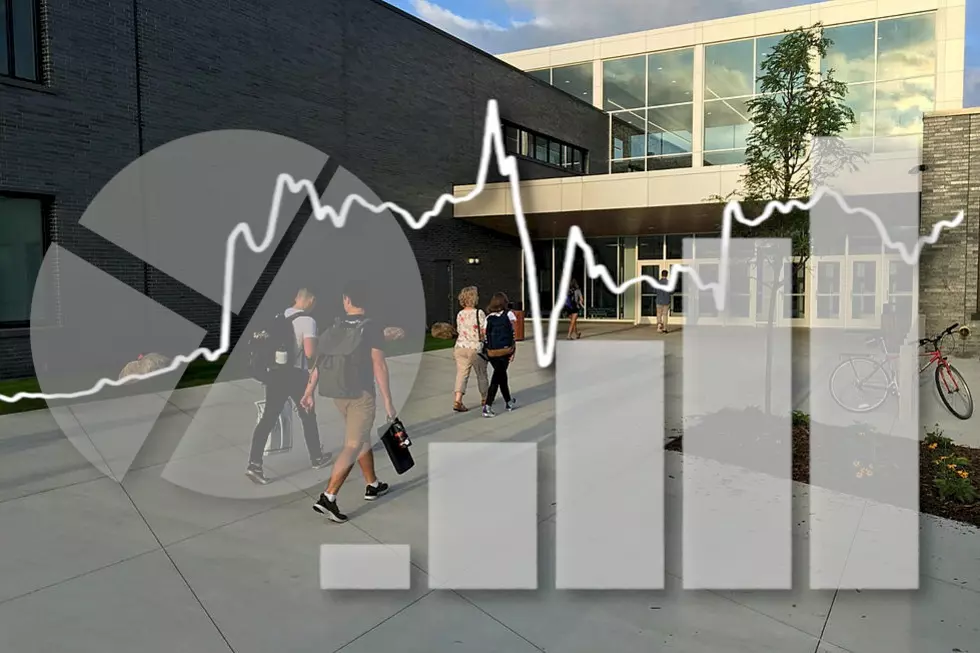


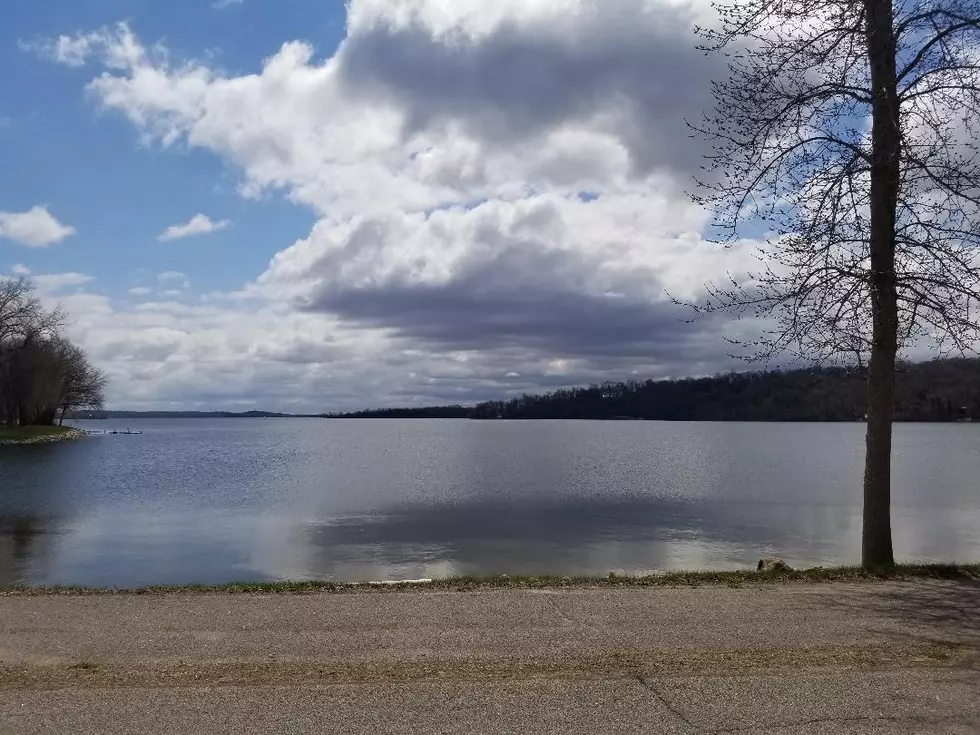


![Paynesville in Pictures [GALLERY]](http://townsquare.media/site/67/files/2024/04/attachment-Paynesville-Sign.jpg?w=980&q=75)